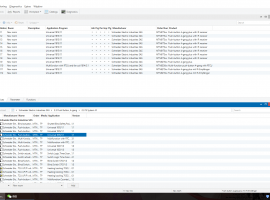ETS4 - Features & History
The following enumeration contains important ETS4 features in comparison to ETS3. These points are explicit ETS4 requirements or concern implementation. Therefore they do not represent any ETS4 malfunction.
| | | | | | ETS can be started only one time; a second session cannot be started at the same time. This is to prevent possible data base inconsistency.
| Two ETS3 sessions are possible at the same time. | | | ETS4 setup doesn't allow an installation of a serial RS232 driver on 64 bit operating systems.
| | | | ETS4 only allows exporting in the current corresponding ETS4 format. If in a later ETS4 version the format is changed (for example in ETS 4.1) the export to ETS 4.0 format is not possible. The reason is the same as the one described in ETS3. An import of older formats in newer ETS4 versions is always possible.
| ETS3 also supports the export into earlier ETS3 formats (such as ETS3.0f export to pr3), with consequence that in older ETS3 version new ETS3.0f features will not supported.
|
| | The file extension of im-/export file in ETS4 has no relation to the version of ETS4, the format information is embedded in the file itself. The file extension always remains (*.knxprod; *.knxproj), also if in future ETS4 versions new features are available (and therefore the internal format version has changed).
| The file extension of im-/export files on ETS3 is related to specific ETS3 versions (such as *.pr5 is a ETS3.0f project export). |
| | ETS4 supports import of ETS2 products and projects, products with ETS2 plug-ins will generally not be supported at all (as in ETS3).
| | | | With ETS4 a database backup file must be created first with the ETS4 backup function (file with extension *.bak); before you copy it with for example windows explorer.
| ETS3 data base (*.db) can be copied directly.
|
| Database consistency check | In ETS4 this function is not necessary anymore, only one internal interface for database access exists here. A quasi simultaneous access is therefore not possible at all.
| In ETS3 this function is necessary; here is more than one interface for database access available. This can lead to inconsistencies, with this function this is checked/repaired. |
| Server Repository | ETS4 supports the check in/- out of ETS4 databases on a server. The check in/ out process is defined on level of database, therefore only entire databases will be transferred. Principle:
- An existing database can be defined as a "server" database via the corresponding ETS4 function, this database is stored - after the automatic copy transaction - on a before defined server location.
- ETS4 allows (with view of server) checking out the database for editing purposes, although a complete copy of database file from the server to the local computer will be performed.
- The project is edited inside this database on the local computer.
- After editing the database file will be checked in via the corresponding ETS4 function, although the complete database file will be transferred back from the local computer to the server.
| ETS3 does not have an explicit function for database maintenance on servers. | | | In ETS4 a change is only possible if at least one other as the current application is available for selection. | ETS3 also allows changes if only one application exists (from current to the same application).
|
| | Separate download of parameters/addresses is not possible anymore. This is to prevent data discrepancy in the device. Error case:
- download device parameter
- change device parameter (in ETS)
- download group addresses
-> Device parameter may not fit to group addresses
| ETS3 allows downloading parameters/ addresses separately. |
| Unload of application programs | ETS4 allows unloading of application programs of single devices. | ETS3 allows unloading of application programs of multiple devices/ lines.
|
| Unload of device addresses (IA) | ETS4 allows unloading only by pressing the program button on the device. This prevents that without physical access to the device you cannot connect to the device after unload (such as after floor mounting).
| ETS3 allows unloading without pressing the program button on the device. |
Version 4.1.4, Build 3109 | Release Date: 31 July 2012 - What's new?
New Features
-
Improvements
- - What has to be considered?
- - Solved Problems
- Optimization of “In place” editing of descriptions directly in list view, single line with overflow indicator and cursor down/up behavior
- Copy of projects; in some cases the group address name won’t be taken over in the copied project and was replaced by an „template” name
- Download
New installations (setup): Via the KNX Online Shop and subsequent online update of ETS
Existing installations: Via ETS4 online update
|
Version 4.1.3, Build 3088 | Release Date: 17 July 2012 - What's new?
New Features
-
Improvements
- - What has to be considered?
- - Solved Problems
- Improved database conversion algorithm: take into account available hard disk space, automatic backup creation
- “In place” editing for extra long descriptions in list views, is now possible
- Import of products/projects from paths with extra long names, is now enabled
- Using special characters for interface descriptions in communication settings, is now enabled
- Download
New installations (setup): Via the KNX Online Shop and subsequent online update of ETS
Existing installations: Via ETS4 online update
|
Version 4.1.2, Build 3013 | Release Date: 31 May 2012 - What's new?
New Features
-
Improvements
- - What has to be considered?
- - Solved Problems
- Copy/ download/ open of parameter page of special (older) plug in devices from one manufacturer (and OEM products) failed.
- Download
New installations (setup): Via the KNX Online Shop and subsequent online update of ETS
Existing installations: Via ETS4 online update
| Version 4.1.1, Build 3003 | Release Date: 25 May 2012 - What's new?
New Features
- Introduction of ETS App concept for execution of ETS Apps from various vendors in ETS
- Selective transfer of parameters on choosing several, equal devices/ applications
- Support on creation/ edit within IP projects (check of IP topology constraints)
- Display “online” group address values directly within the group address panel
Improvements
- Significant improved performance on drag & drop and copy operations
- Improved visualization of selections in ETS panels
- What has to be considered?
- - Solved Problems
- Several issues in field user interface, diagnosis or import
- Download
New installations (setup): Via the KNX Online Shop and subsequent online update of ETS
Existing installations: Via ETS4 online update
| | Release Date: -
Light & Building 2012 Version
Used only in the fair and for testing purposes, but not published to end customers.
| Version 4.0.7, Build 2504
|
Release Date: 28 November 2011 - What's new?
New Features
-
Improvements
- - What has to be considered?
- - Solved Problems
- Occasional problem with parameter dialogs ofKNX devices.
- Download
New installations (setup): Via the KNX Online Shop
Existing installations: Via ETS4 online update
Version 4.0.6, Build 2495
|
Release Date: 27 September 2011 - What's new?
New Features
-
Improvements
- - What has to be considered?
- - Solved Problems
- Occasional problem with KNX bus interface (serial or EIBLib/IP) on downloading devices.
- An error occurred when opening products with special parameter computation (called ‘parameter calculations’).
- Editing of device properties (description) was not possible in the building view.
- Download
New installations (setup): Via the KNX Online Shop
Existing installations: Via ETS4 online update
Version 4.0.5, Build 2488
|
Release Date: 12 September 2011 - What's new?
New Features
-
Improvements
- Improved download process by optimization of the download initiation/ finalization procedures
- What has to be considered?
- - Solved Problems
- ETS4 aborted, when downloading BCU1 application programs into a BCU1 and this under certain conditions together with other application programs
- It was not possible to create a “Favorites” folder via the context menu (right mouse): this is now solved.
- Missing indication of the „sending“ flag on group objects and attributed group addresses in the sidebar (in tab “Information”)
- Download
New installations (setup): Via the KNX Online Shop
Existing installations: Via ETS4 online update
Version 4.0.4, Build 2477
|
Release Date: 31 August 2011 - What's new?
New Features
The ETS4 software is now available – additionally to German and English - in following languages:
- Russian
- Polish
- Danish
- Dutch
- French
- Spanish
- Swedish
- Norwegian
- Italian
Improvements
- Restore database backup, use backup name for the new database
- Dynamic folder; additional AND conjunction in OR branch (in one condition)
- Open last project automatically (optional)
- What has to be considered?
The corresponding ETS4 help is not yet available in the particular new languages. The help is included here as an updated, English version. The translation of the ETS4 help into the new languages is planned for one of the next ETS4 updates.
The additional ETS4 software languages are automatically available if you carry out the ETS4 online update or with a new ETS4 full installation. - Solved Problems
- Error on download/ access for application programs with property index > 8000h
- Error on download/ access for application programs and special arranged code- segments
- Error handling on time limited (expired) licenses
- Download
New installations (setup): Via the KNX Online Shop
Existing installations: Via ETS4 online update
Version 4.0.3, Build 1863
|
Release Date: 19 May 2011 - What's new?
New Features
-
Improvements
- - What has to be considered?
- - Solved Problems
- Delete/ reset of programming flags on copy operations corrected
- Problem correction in “Online Installations- Diagnosis” wizard („Failed to execute stored …”)
- Download
New installations (setup): Via the KNX Online Shop
Existing installations: Via ETS4 online update
Version 4.0.2, Build 1854; |
Release Date: 18 April 2011 - What's new?
New Features
- Independent ETS setting for ETS and KNX product language (to view products in another language than ETS4)
- On selective import of catalogues the chosen product language is shown for those products
- Link with group address dialog allows searching within all addresses
Improvements
- Better separation between “links” and “editable elements” within the favourite panel
- Clicked (panel) items are better focused within the tree
- Messages improved when dragging elements to non allowed sections
- Progress bar on product export more detailed
- Read/ write of value directly possible at the communication object
- Takeover of group address name (alternatively to description) into the communication object description
- What has to be considered?
- - Solved Problems
- Open of last used database sometimes failed on ETS4 start-up
- Multi-selection in “commissioning” tab now uses only the selected items
- Non active selections in other panels become grey
- Filtering in monitor works now in same way as in panels (usage of “” in filter)
- Delayed sending of telegrams (when sending only one time)
- Disappeared To Do items now handled correctly in the sidebar (e.g. when for a To Do item the “visibility” was changed in between)
- Sidebar properties shown correctly when changing between several tabs within a panel
- Number of chokes/ power supplies (integrated devices) on ETS project check now calculated correctly
- Download
New installations (setup): Via the KNX Online Shop
Existing installations: Via ETS4 online update
Version 4.0.1, Build 1771; |
Release Date: 04.11.2010 - What's new?
Improvements
- Use of clipboard keyboard shortcuts while in-place editing (CTRL+C & CTRL+V keeps now the data in list view)
- Detection of possibly compressed “program files” folder during the ETS4 installation
- Handling of IP bus connections during temporary connection loss
- Better support of IP bus interfaces with multiple concurrent connections
- ETS4 behaviour on importing partly corrupt databases or projects
- Creation of data bases on some operating systems, not using per default the western European character set
- What has to be considered?
- - Solved Problems
- Group address description in associations list corrected (was device object description)
- Project import on special plug in devices, do not have assigned an IA
- Group address import, special character “+” in name was omitted
- Download
New installations (setup): Via the KNX Online Shop
Existing installations: Via ETS4 online update
Release Date: 20.10.2010 - What's new?
First and final version of ETS4.0 - What has to be considered??
Important for ETS4 BETA Testers:
During development of ETS4 a lot of customers tested an ETS4 (either on workshops or also the ETS4 BETA, which were provided for testing on L+B 2010). Since then a lot of improvements and changes were done in ETS4.
We kindly ask each customer before installation of the final ETS4 to de- install such possible older ETS4 versions and its components.
The de- installation can be performed via the windows control panel (such as on Windows 7 & Vista; Start -> Control Panel -> Programs and Features). Please uninstall the following parts:
a) KNX ETS4
Choose the component and uninstall it.
b) KNX eteC Falcon Runtine 2.0
Choose the component and uninstall it.
c) KNX ETS4 Additional Runtime
Choose the component and uninstall it.
d) KNX ETS4 instance of "Microsoft SQL Server 2008"
- Select the SQL Server component "Microsoft SQL Server 2008" to uninstall, and then click Change/Remove. This will start the SQL Server Installation Wizard.
- Setup Support Rules will run to verify your computer configuration. To continue, click OK.
- On the Select Instance page, use the drop-down box to specify the instance “KNXETS4” of SQL Server to remove, or specify the option to remove only the SQL Server shared features and management tools. To continue, click Next.
- On the Select Features page, specify the features (select all) to remove from the specified instance of SQL Server. To continue click Next.
- Removal rules will run to verify that the operation can complete successfully.
- On the Ready to Uninstall page, review the list of components and features that will be uninstalled.
- The Setup Progress page will display Setup status.
- On the Completing Setup page, click Close to exit the Installation Wizard.
- Select the SQL Server component “SQL Server 2008 Nativ Client” again to uninstall and click Change/Remove.
- Delete the directory „C:\Program Files\Microsoft SQL Server\MSSQL10.KNXETS4“.
- Solved Problems
- - Download
Via the KNX Online Shop
|



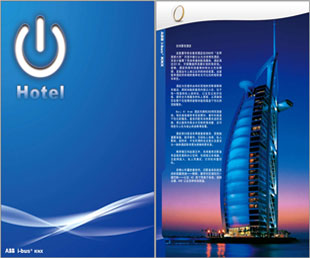
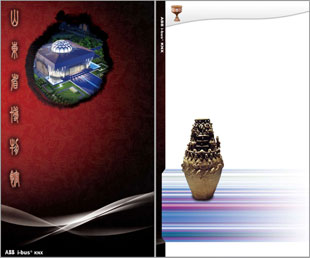
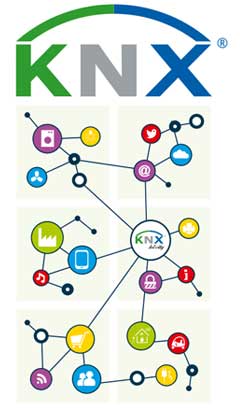












 提升卡
提升卡 置顶卡
置顶卡 沉默卡
沉默卡 喧嚣卡
喧嚣卡 变色卡
变色卡 千斤顶
千斤顶 显身卡
显身卡
 楼主
楼主
 英文水平不高
英文水平不高