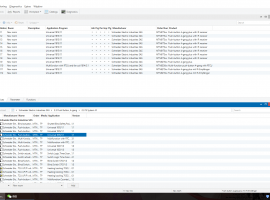Beginner’s Guide to KNXLive How to connect your EIB through a standard serial inteRFace (BCU1) with your PC using open source software. KNXLive plug-and-play CD with software for the EIB from TUWien. KNX Konnex Association ==> new standard to unify bus systems for building automation. EIB European Installation Bus ==> former standardized bus of EIBA, today subset of KNX system. BCU Bus Coupling Unit ==> interface to the EIB with different external interface options. BCU1 features “PEI16” serial interface with a time critical handshake; BCU2 features “PEI10” serial interface using the “FT1.2” protocol, which replaces the RTS/CTS handshake. Open source software is distributed free of charge and under a special license. The KNXLive project is licensed under the most popular one: GPL. This software comes with the source code, you may use it for free but without any liability, you may alter it but you have to license the altered code under the same license agreement, which in general means, you also have to distribute your source code free of charge. Note however, this applies only to altered open source code! You CAN always charge for your own original code, as long as it consists only of completely separate source and object code.
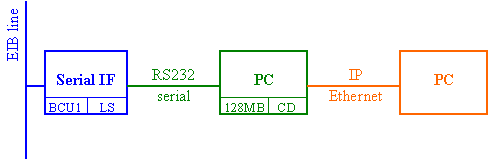
HW Architecture All you need is - A serial interface to the EIB. You may use any commercial RS232 interface, eg. BJE 6123, 6133, 6186/20. For freaks: it consists of a BCU1 with PEI16 interface and a level shifter to RS232 signaling.
- A serial interface cable (straight connection, no cross-cable or Null-Modem cable).
- A personal computer with minimum 128MB RAM and a CD-drive. KNXLive does not require any hard disk drive and by default does not access any existing drive! If your PC features less RAM it is still usable in text mode or with a swap file, however, this is not recommended for beginners.
Optionally you can connect one remote PC through LAN, WLAN or the Internet.
SW Architecture
The KNXLive-CD contains the following SW-packages: - Operating system KNOPPIX
a complete LINUX based on kernel 2.6.11 and the Debian distribution that fits on a CD with the graphical desktop still included as intuitively simple user interface - EIBnet/IP - driver
the kernel module which accesses the EIB and realizes the time critical PEI16 handshake - IP Server “Tweety”
offers EIB-access as IP-based service - Online configuration utility
user dialogue to install and configure both, the driver and tweety, on KNOPPIX - Java software package and demo-client “Calimero”
connects to any EIB-IP-server in your network, including “tweety” running on your local machine.
With Calimero you can watch the EIB traffic and issue EIB read/write commands. Calimero is written in java and therefore runs on any platform, even MSWindows ;-) - eibd
features access to the EIB through various means: BCU1 using the EIBnet/IP driver, BCU2, USB, TP/UART and EIBnet/IP directly. - BCU-SDK
a Software Development Kit to write applications for the processor inside an EIB-BCU. Any BCU can be programmed to receive and send EIB packETS and/or interface to an external application. The PC is required only to transfer the code; the BCU then operates stand alone. However, resources of the BCU are fairly limited. You will find no further help on these applications here, please refer exclusively to the BCU-SDK-project at TUWien.
First StepsIf you want to give it a try, - Download the KNXLive-CD and store the ISO-image anywhere on your PC.
Duration: ca. 2 hours via 1Mbps DSL link, about one day via phone or ISDN (not recommended). - Burn your CD ==> instructions
- Insert your KNXLive-CD and boot your PC ==> instructions
- Connect the EIB-BCU and your PC with a straight serial cable (no cross- or nullmodem- cable).
- Follow the instructions on the displayed web page (i.e. run the EIB-interface program (really self-explanatory) and the Calimero demo application).
| 


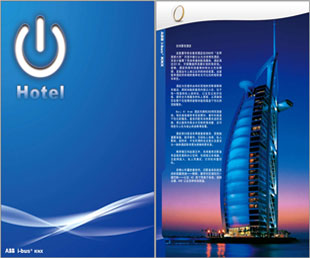
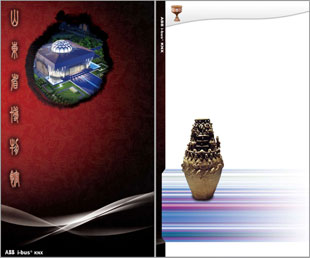
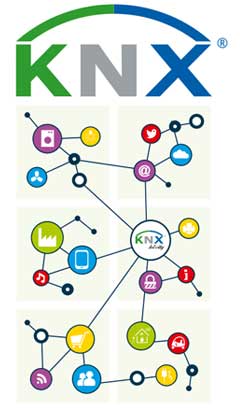











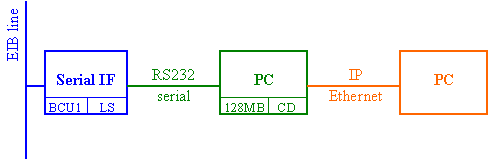
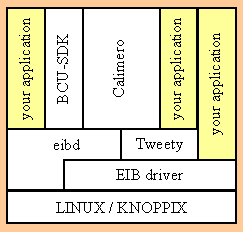
 提升卡
提升卡 置顶卡
置顶卡 沉默卡
沉默卡 喧嚣卡
喧嚣卡 变色卡
变色卡 千斤顶
千斤顶 显身卡
显身卡